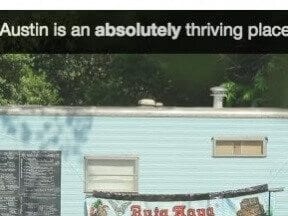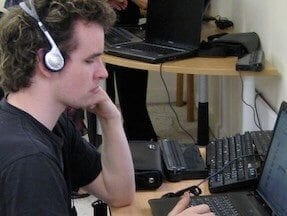Creating a website that’s fully accessible to disabled users is typically a collaborative effort. You can hire the best teams of designers and developers, but if you don’t provide content that’s written with accessibility as a priority, you can still end up with major barriers.
A website consists of two key elements: the structure and the content. If the site doesn’t have an accessible structure, users may not get to your content. But if it doesn’t have accessible content, then disabled visitors won’t be able to use it.
As a writer, you can’t ensure that every part of the content is perfectly accessible. But you can apply the following five rules as a starting point.
Write Compelling Link Text
Having links with text that contains a clear call to action and keywords that indicate what the linked page is about is beneficial to all users. But descriptive link text is crucial for many users with disabilities.
Screen reader users can navigate your site by generating a list of links on the page. If these links contain text that tells users what that link will do, they can jump directly to the target link using that list of links. However, if those links end up as a series of empty phrases like “click here,” “read more,” or “continue,” that benefit is lost. It will take significantly more hunting for visitors on screen readers to figure out which link they want to follow.
Thus, integrate your links into the context of a sentence, when possible. For example, instead of “Read our sales policies here“, use “Read our sales policies.”
Links can be meaningful but still be problematic. If you use a raw URL as a link, then the screen reader will spell the URL out to your visitor. This isn’t overwhelming with a URL like http://www.example.com/about-us/.
But complex URLs like http://example.com/docID/15849273/?param=download&session=jH97hh02ed are difficult for a screen reader user, who will struggle to get any useful information out of the linked text.
However, if those links end up as a series of empty phrases like “click here,” “read more,” or “continue,” that benefit is lost.
Be Careful with Directional Language
When you think visually in your text, it’s easy to direct people to the link “on the right” or to the form “on the left.” After all, you’re sitting at your desk, you look at your site, and there it is, on the left.
But that may be meaningless to somebody visiting your site. A visitor on a smartphone is probably seeing a streamlined version of your site, reduced to a single column. Where is that form now? Moreover, a user with a screen reader won’t have any meaningful reference for left and right.
A responsive view and a screen reader have one element in common: the content on the page is generally linear, and left and right have significantly less context. A responsive view may only be partially linear, but a screen reader is always going to absorb content in the order it was written, from top to bottom.
Using directional language also creates issues when making minor changes on your site. If you switch your site from having a sidebar on the right to having it on the left, your content would be wrong.
You can usually get away with vertically oriented directions, stating that a resource is above or below the current position. But even that can get you into trouble when you make changes to the site if you’re referring to something outside of the content you’ve written. Providing links that lead directly to that page is one way to help, as is using more general references, such as “in the sidebar” or “in the footer.”
Avoid Making References with Color
Color should never the only way to distinguish between two items. That doesn’t mean that you can’t use color, and it doesn’t mean that you can’t differentiate between items using color. It just can’t be the only way. When writing, avoid labeling things purely with color.
For example, you can say “Click on the red button” if there’s only one button. But if there are both red and green buttons on the page, that sentence will cause problems. In that case, make sure that there’s some other difference, such as “Click on the button labeled ‘Stop’.”
Color should never the only way to distinguish between two items.
Organize Your Writing
Use three structures in your writing: paragraphs, lists, and headings. These three features will make it vastly easier for users on screen readers and for people with learning impairments to absorb your content.
Paragraphs should be short. The longer the block of text, the harder the information will be to understand.
Use lists when you have a series of single items in a group. Instead of using a complex sentence with semicolons, split that sentence into a list. This breaks up the formatting of your content and helps focus attention on those key pieces of information.
Organize your lists and paragraphs under topical headings. In a short document, you’ll likely need just a single heading. On a longer document, use headings to group related topics. Headings allow all users to quickly scan what topics are covered — and allow screen reader users to jump from section to section as they search for the information. In that way, screen reader users can also scan the content.
Provide Alternative Text
If you’re supplying images in an article, also include alternative text for those images. It’s a cliché that an image is worth 1,000 words. But to a blind user, an image is worth no words if you haven’t provided an explanation, in text.
It’s an extremely rare case to supply 1,000 words of alternative text for an image. In general, think of alternative text as similar to a tweet — about 140 characters of alternative text is the right amount of information. The alternative text for simple text images shouldn’t include more than the text on the image; but a complex or emotionally significant image may require a more detailed description.
When you’re part of a large publishing environment, such as an electronic magazine or newspaper, or for product descriptions on a large ecommerce site, there are typically many stages involved in moving from an initial draft to a published piece. Taking charge of accessibility matters from the beginning will always work better.