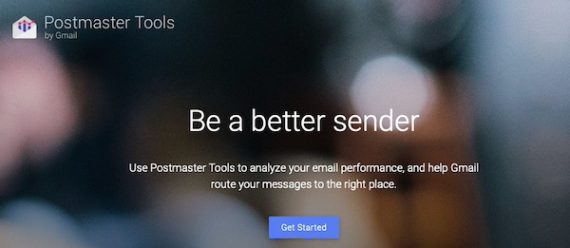Gmail and Yahoo are adding new requirements this year for email senders in an effort to reduce unwanted messages. For recipients, it’s a blessing. For ecommerce businesses, a critical marketing channel may be in jeopardy.
To assess the impact, we must first understand “deliverability.”

Gmail announced new 2024 rules for email senders in an effort to reduce spam. New Yahoo email rules are similar.
Deliverability
Deliverability is the degree to which an email reaches recipients.
Good deliverability means messages arrive in subscribers’ inboxes. Subscribers may not open them but will see you sent them.
Messages with poor deliverability are marked as promotional and filtered to an alternate inbox or tab (such as “Promotions” in Gmail), sent to spam, or potentially blocked entirely.
Without deliverability, it doesn’t matter how well-written and designed emails are. You could have the best products and offers, and nobody will see them.
What influences deliverability? Let’s dive into that.
Domain Consistency
A sender’s domain appears in three places:
- In the “From” address (e.g., admin@mybusiness.com),
- In the “Reply-to” address,
- The sending domain.
Your email service provider typically assigns a sending domain. It’s an alias of sorts, as the actual sender is the provider, not your company. However, providers (e.g., Mailchimp, Klaviyo, many more) allow clients to use sending domains that match From and Reply-to addresses.
Ensure your domain is consistent in the three places, and you’ll be in good shape.
Authentication
A recipient’s email provider must know the sender is not an imposter.
Setting up SPF, DKIM, and DMARC records at the sender’s domain registrar passes this basic deliverability test. Without authentication, recipients’ providers are much more likely to block marketing emails.
Most email providers offer tools and guides to streamline or entirely configure SPF, DKIM, and DMARC settings.
Reputation
Someone who registers a domain and immediately sends 10,000 emails is not likely trustworthy. Neither is a domain with 50% of past emails marked as spam or sent to expired or invalid addresses.
Conversely, a well-established sending domain with few spam complaints and consistent email engagement likely has a good reputation.
A domain’s sending reputation is critical for inbox delivery. Multiple services offer reputation monitoring. The best place to start is Google Postmaster Tools, which is free.
Building a good reputation includes:
- Only sending to people who sign up,
- Never buying email addresses,
- Sending good, relevant content,
- Removing lapsed subscribers and invalid addresses,
- Using a list cleaning service such as Neverbounce or AtData to detect bad addresses.
Content
The final component of deliverability is the most obvious: send accurate, clean, and relevant content. Say an apparel store sends subscribers emails about Lego sets. That would annoy and confuse a lot of recipients and deserve a poor reputation.
Loading up an email with excessive images and exaggerations — “win big,” “millions,” “lottery,” “gold” — can flag an email as spam.
Some of this is intuitive. Take excessive images, for example. The emails of many ecommerce brands are clipped and cannot be easily read owing to so many product photos and links.
Using Glockapps, my favorite deliverability testing tool, I’ve checked the same message with more versus fewer images. I consistently achieve better deliverability results with fewer images. Studies from HubSpot show the same thing.
Definitely use images in your marketing emails. Just don’t overdo it — use mostly text.
Delivery KPIs
Inform “good” or “bad” delivery with these key performance indicators:
- Open rate. The number of recipients who open an email divided by the number of emails delivered. Some email apps (such as Apple’s iOS) mark all messages as open for privacy reasons. Nonetheless, shoot for at least a 20% open rate for ecommerce campaigns.
- Click rate. The number of recipients who click in an email divided by the number of emails delivered — ignoring clicks to unsubscribe and “view in browser” links. Aim for a click rate of at least 1%.
- Bounce rate. The number of emails immediately returned (typically due to invalid or blocked addresses) divided by the total emails delivered. Keep this KPI below 1%.
- Unsubscribe rate. The number of recipients who click the unsubscribe link divided by the number of emails delivered. Keep it below 0.5%.
- Spam rate. The number of recipients who click the spam link divided by the number of emails delivered. Spam is perhaps the most critical KPI. If the number is 0.3% or higher, deliverability and reputation will suffer. Aim for 0.05% or less.
My ecommerce business sells downloadable music software. In 2023 we sent 7.9 million marketing and automation emails, with these KPIs:
- 42% open rate,
- 1.28% click rate for marketing; 3.43% for automation,
- 0.43% bounce rate,
- 0.27% unsubscribe rate,
- 0.005% spam rate.
Prioritize your business’s email deliverability and achieve results as good or better.