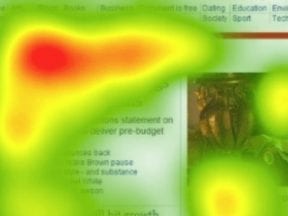Google Analytics is sophisticated and comprehensive. Getting started — logging in, using the menu, viewing the reports — is straightforward. But interpreting the data can be difficult. Fortunately, Google Analytics offers many learning resources to help.
Reports
Google Analytics provides helpful instruction on using the platform. An example is a link in the header for each table report. Clicking on the question mark next to the name of a metric will reveal the definition of that metric.
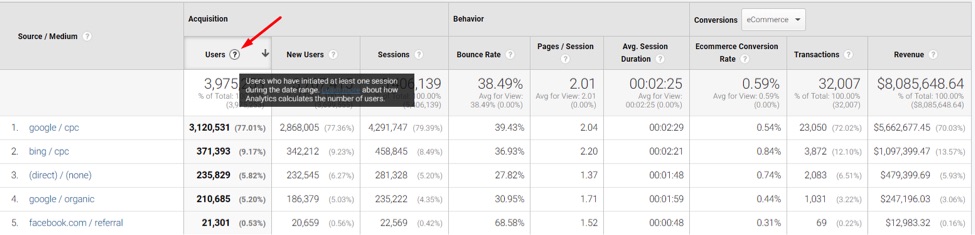
Clicking on the question mark next to the name of a metric will reveal the definition of that metric. Click image to enlarge.
There is also a help menu link in the top-right of every page in Google Analytics. Clicking on the question mark opens a window of popular articles and a method of typing questions into the search bar for answers.
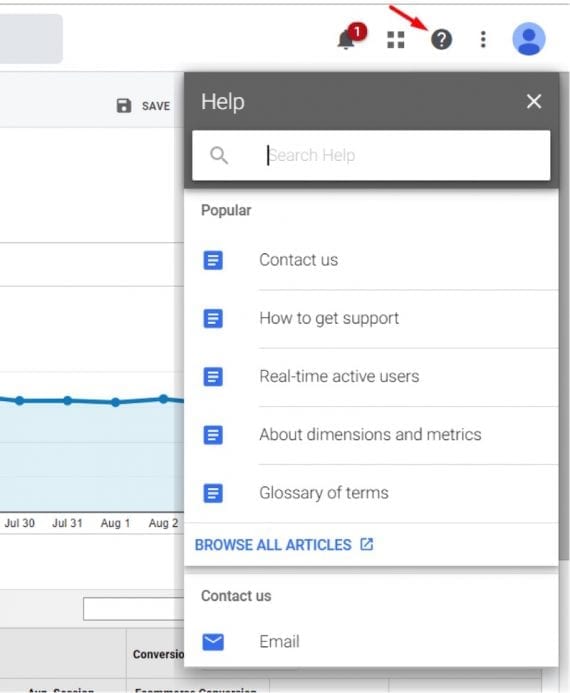
Clicking on the question mark opens a window of popular articles and a method of typing questions into the search bar for answers.
Insights
Reports in Google Analytics also include an “Insights” tab in most cases. Clicking on “Insights” will reveal impactful and, possibly, actionable info. The tab also provides a way to obtain data by asking questions or viewing questions and answers from other users.
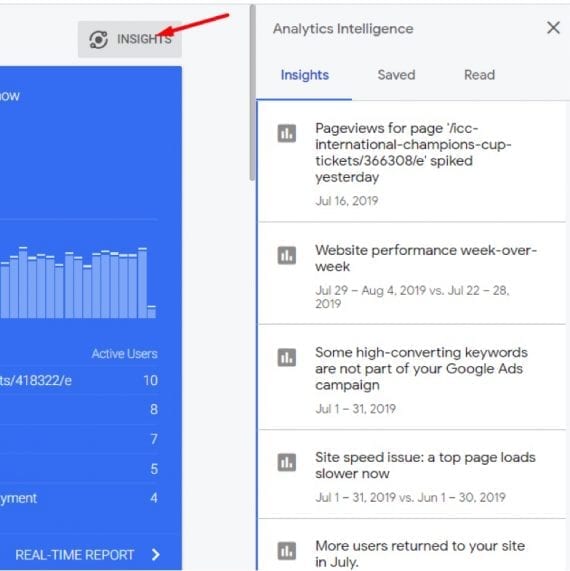
“Insights” will reveal impactful and, possibly, actionable info.
The “Insights on Demand” section is at the bottom of the pop-up.
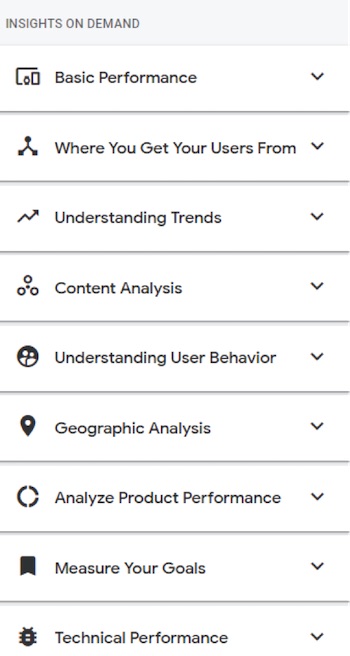
The “Insights on Demand” section is at the bottom of the pop-up.
Each section of Insights on Demand includes common questions, which, when clicked, provides answers regarding your data. If you struggle with interpreting that data, this reporting method can be beneficial.
Typical questions in the Insights On Demand section include “How many users did I have last week?” and “How many total new users did I have in the last 12 months?”
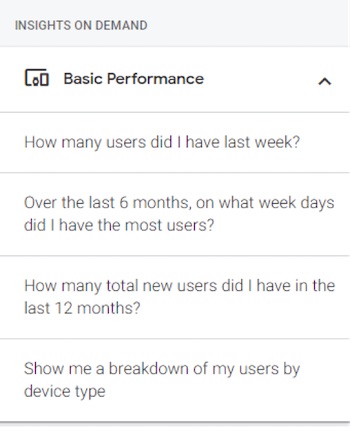
Typical questions include “How many users did I have last week?” and “How many total new users did I have in the last 12 months?”
YouTube
There are many videos on YouTube for the Google Analytics suite of products, including Google Analytics’ proprietary channel. The videos provide explanations with example data.
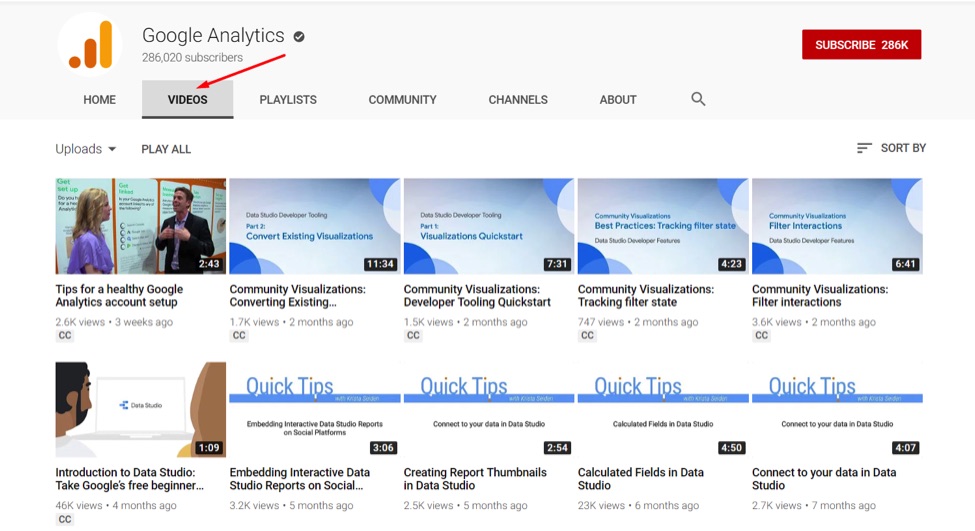
Google Analytics’ channel on YouTube contains extensive instruction and explanation.
Analytics Academy and GAIQ
For a comprehensive understanding of the platform, Google Analytics Academy offers structured courses.
Google Analytics Individual Qualification, or GAIQ, is a certification to be recognized as an expert. There is no cost to getting certified. The process is entirely online. The certification is for an individual, not a company.
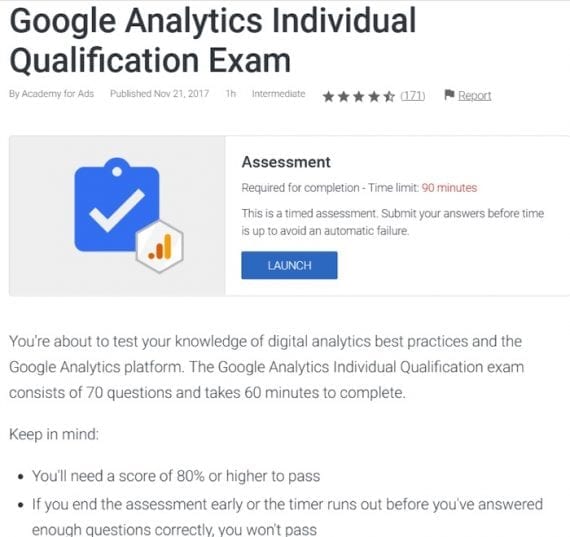
Google Analytics Individual Qualification is a certification to be recognized as an expert. There is no cost to getting certified; the process is entirely online.
Google Analytics Blog
An excellent resource for updates on Google Analytics is the “Official Blog.” Posts on the blog offer tips on getting the most out of Google Analytics, including how to use new features.
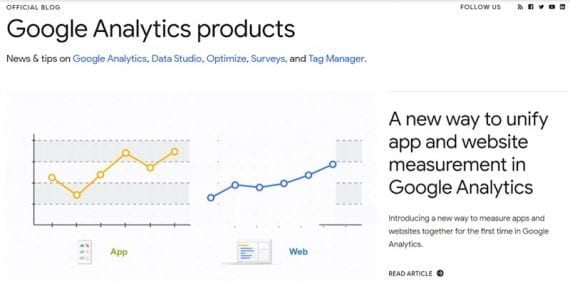
The official Google Analytics blog offers tips on getting the most out of Google Analytics, including how to use new features.
All Google Resources
Google’s “Analytics Training and Support” page summarizes all learning and support resources.

Google’s “Analytics Training and Support” page summarizes all learning and support resources.
Third-party Resources
There are also many third-party learning resources, including articles and videos. Searching on Google for keywords, such as report names, can produce many helpful results.
Finally, Practical Ecommerce has an extensive library of Google Analytics articles. There’s a treasure trove of information spanning years, from numerous experts. Browse the “Analytics & Data” category or use the site search for specific needs.