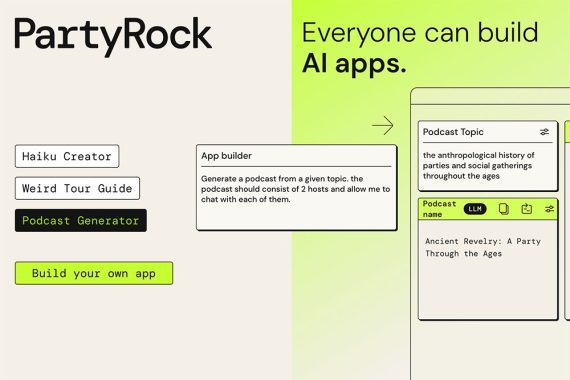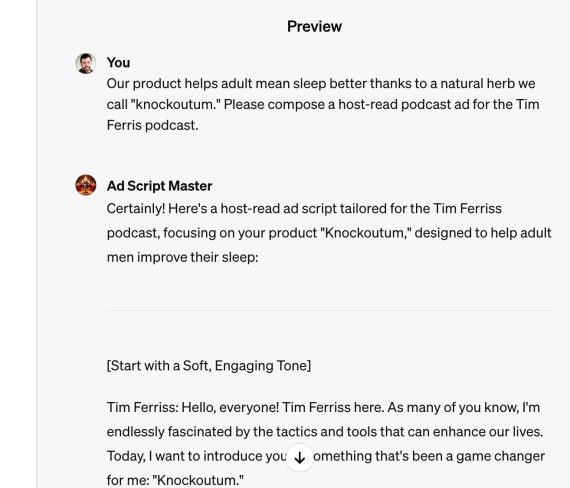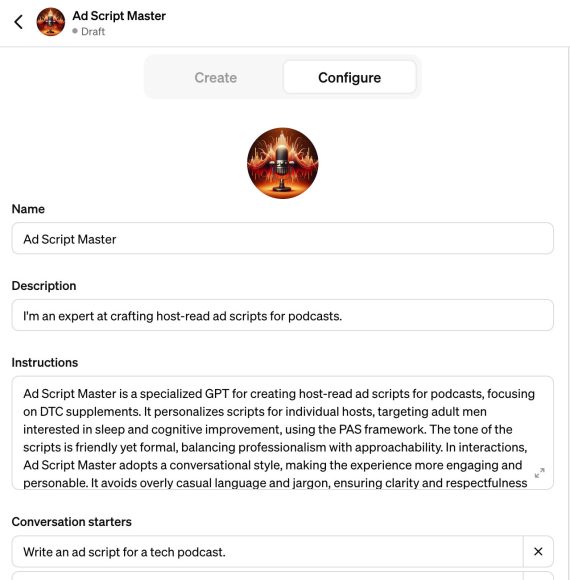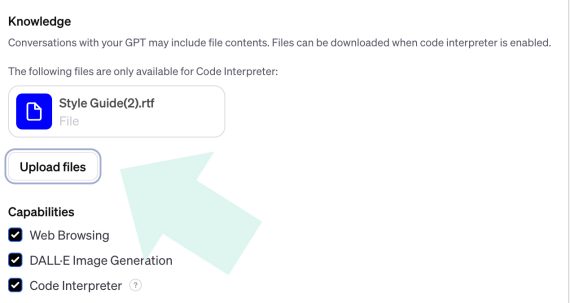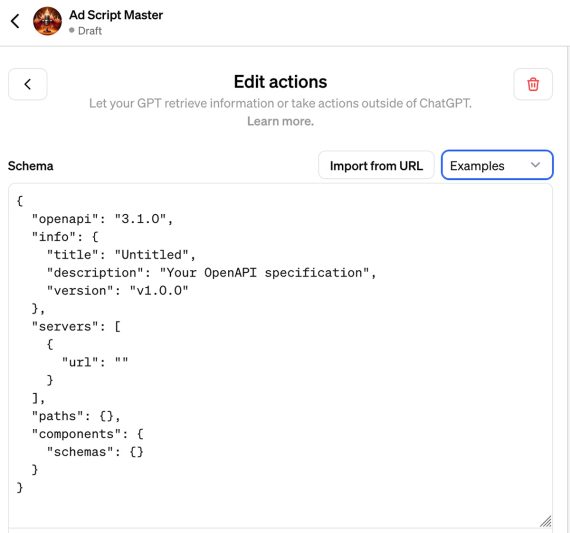OpenAI and Amazon Web Services have just released no-code tools for building custom AI bots capable of automating and optimizing many ecommerce and retail tasks.
OpenAI announced on Nov. 6, 2023, that it would roll out custom versions of ChatGPT and would soon open a store where developers could publish generative pre-trained transformers (i.e., “GPTs”) aimed at specific tasks.
Then, on Nov. 16, AWS released PartyRock, its experimental low-code AI app builder.
Almost No Code
For merchants, the key takeaway from these announcements is that generative AI can be customized, at least to some degree, without a developer. The tools are about as easy to use as Zapier or your favorite spreadsheet software — assuming you’re comfortable with formulas and pivot tables.
The announcements represent a change in AI applications since customization has heretofore required advanced programming capabilities and API access (still needed for high-volume, niche apps). Already, no-code builders are enabling amazing AI bots using “instructions” and “knowledge.” Only “actions,” connecting custom GPTs to data, are low-code
Using OpenAI’s builder, let’s create a custom GPT and discuss some possibilities.
Ad Copy
Here is our scenario. Imagine you are a marketing manager for a direct-to-consumer nutritional supplement brand. Your company has purchased host-read ads on 50 podcasts. The ads were successful but required loads of copy.
Let’s build a GPT for that.
Paid OpenAI accounts now include an “Explore” link in the upper left of the ChatGPT page. This is where the custom GPTs will reside.
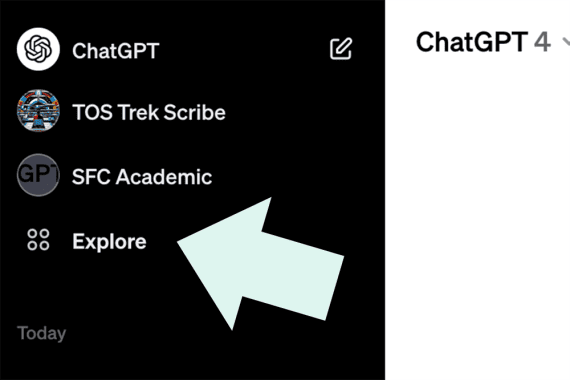
Paid ChatGPT users can access the GPT builder via the Explore link.
Opening the Explore link will show “Create a GPT,” the option to create a custom (semi-custom, really) version.
Not surprisingly, OpenAI has provided a chat-based tool to get started.
The bot begins:
Hi! I’ll help you build a new GPT. You can say something like, “make a creative who helps generate visuals for new products” or “make a software engineer who helps format my code.” What would you like to make?
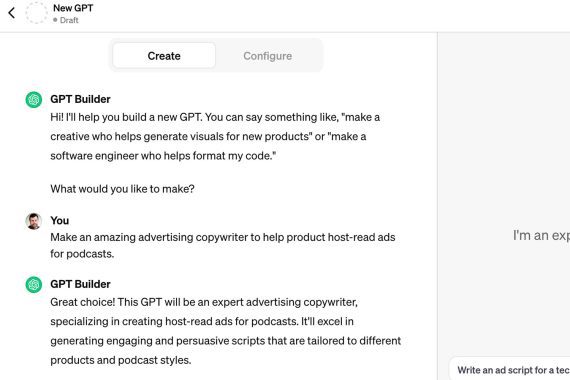
Enter the GPT instructions manually under the Configure tab or as a chat with the GPT builder. Click image to enlarge.
Answering the initial queries launches the first round of questions. All the while, a preview of the in-progress custom GPT appears on the right side of the page. The preview informs how the new chatbot is working.
This back-and-forth chat and a subsequent field in the configured GPT constitute what OpenAI calls the “instructions” part of the process. Spend some time with these instructions, and don’t hesitate to ask it to change. You can exit your GPT and update it later.
Under the “Configure” tab at the top of the builder are the specific instructions for the GPT. You can modify these directly.
One of the best features is the ability to add “knowledge” to the GPT. For example, we can upload the brand’s copywriting style guide, although knowledge can be more or less anything.
Finally, the GPT can have coded “actions.” These are similar to a ChatGPT plugin connecting to live data.
Actions make the custom builders low-code rather than no-code because you work with data and APIs to extend the GPT’s capabilities. For example, we could connect our podcast copywriter to an endpoint of upcoming sales and a calendar showing a schedule of podcast ad placements. This information could inform the (human) writer about which promotions to mention in a given host-read ad.
Many Possibilities
Podcast ads may or may not help your business. Perhaps, instead, you need a GPT to analyze proposed after-Christmas promotions to know how many units to sell for a discount to be worthwhile.
Or what about a GPT that helped identify season spikes in product demand? Would a retailer want to know how weather conditions in Michigan impacted its online sales?
We’ll learn in the next few years how AI and machine learning play out. At the moment, the possibilities seem numerous.