OpenAI announced its memory feature in February 2024 and made it publicly available last month. The feature stores users’ chat history to personalize responses to them and improve for others.
The memory feature is enabled by default. To turn it off, click your profile name (in the lower left on a desktop browser) and then “Settings” > “Personalization” > “Memory.”
Clicking “Manage” in the “Settings” tab will show the saved chats and an option to remove them from ChatGPT’s memory.
Users can include “do not save this chat in memory” in any prompt. Users can also create “temporary chats” that won’t appear in histories or be used by ChatGPT to improve its models, although it may retain them for up to 30 days. Temporary chats do, however, follow users’ custom instructions.
To create a temporary chat, click “ChatGPT 4” (for premium accounts) or “ChatGPT 3.5” in the top left and enable “Temporary chat.”
Temporary chats are handy for dialoguing with ChatGPT using private or third-party information, such as for clients.
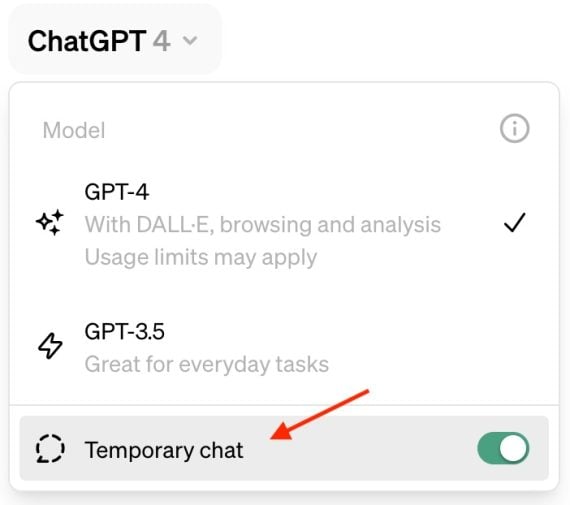
To create a temporary chat, click “ChatGPT 4” or “ChatGPT 3.5” in the top left and enable “Temporary chat.”
Using Memory
ChatGPT’s memory feature is independent of an existing saved chat. Deleting a chat won’t erase its associated memory.
I prompted ChatGPT to offer ways to use its memory feature for marketing. Here’s its response, which I’ve summarized:
- Content marketing. Create editorial calendars of topics and authors and track audience preferences, such as blog posts, infographics, or videos.
- Customer personas. Memorize different personas and suggest personalized messaging or campaigns for each group.
- Social media management. Ensure consistent branding and messaging across social channels by remembering campaigns and messaging.
- Customer feedback. Recall customer interactions and advise on messaging and support to avoid similar instances.
- Analytics and reporting. Store data on marketing goals (e.g., increasing traffic, boosting conversions) and recommend adjustments in campaigns or spending.
- Productivity. For teams, remembering preferences and settings.




